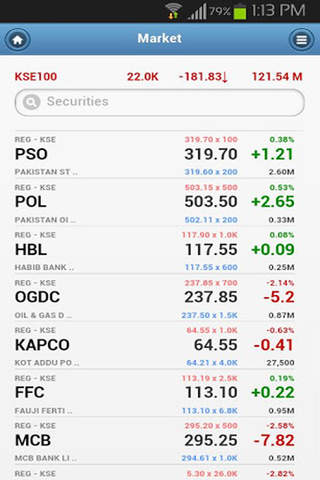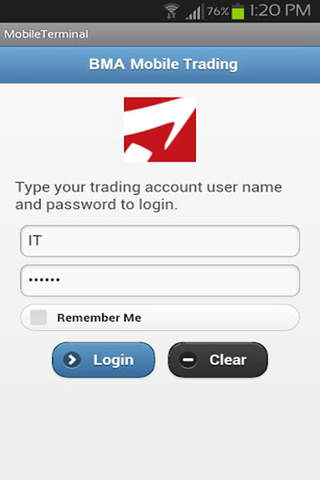
BMA Mobile Trade app for iPhone and iPad
Developer: Anwar Hussain
First release : 30 Jul 2013
App size: 472 Kb
BMA proud to provides Mobile terminal, This app is design for those Users who wanted to perform trade in Karachi Stock exchange (KSE) Pakistan direct from their I Phone. Featuring important functionality for traders such as real time Quotes updates, Rapid execution of Buy & Sell Orders, cancel order, events, pending orders, add or delete symbols , client account information etc. Application provides a user-friendly experience allowing the user to interact with the software in a intuitive way.
The trader has the ability to view account status at any time and can able to open trading position at the same time. Traders can view complete trading history once log on to the application.
Trader has provided with the option to Add, delete and search symbol. All notification will be displayed on event window.
App is only available for login and trading
Monday to Thursday = 4:15 to 9:00 (GMT)
Friday = 4:15 to 6:30 (GMT)
New users those are wanted to create their account for trading has provided with the option to request for registration with BMA. Once online request submitted, BMA officials will provide user name and password to the requested client.
Application is fully secured with password and PIN Code verification. User can Change password and PIN as required. Application is exclusive for BMA clients (Pakistan, Karachi Stock Exchange).
This app is free to download.
Steps to operate:
1.Enter User Name and Password to Login.
2.Touch any symbol to view different options like Summary, Trade, Delete
3.Press Trade to perform Buy or sell transaction
4.Enter share volume and Limit Price.
5.Press Trade Button to move to PIN Code Verification
6.Enter Valid PIN Code and Press Confirm to Proceed
7.Order Execution Message displayed
8.Press orders TAB to view executed order.
9.Press Cancel to discontinue the buy/sell order
10.All notification can be viewed in Events.
11.Press HOME (on top left Corner) to move to home screen.
12.Press Menu (on top right Corner) to experience other apps features.